Do you have any questions? Please review the frequently asked questions. If you can’t find your answer, please contact us.
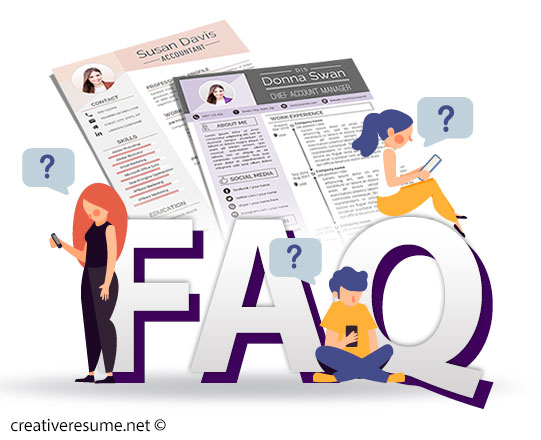
What is this website about?
On creativeresume.net we sell resume templates for Microsoft Word including matching Cover Letter, References, Portfolio page etc. Each package contains different types of resume templates, so please read the content carefully before you purchase it. You can buy our resume templates so you can modify it for your own needs by filling in your own information within the design/template you buy.
Can I edit the information, colors, and sections in your templates?
Yes, you can edit everything inside, that’s the purpose of these resumes, so you can prepare them by yourself. Our templates are normal MS Office Word (.doc/.docx) files, you can edit everything just like you would do with any Word file.
I don’t have MS Office Word, what can I do?
You can download a trial version of Microsoft Word on their official website. You can also try to use Online Office, Google Docs, or some free software such as Open Office. However, our templates were not tested with these tools, try at your own risk! You can also use a friend’s computer, the editing doesn’t take long.
Do your templates work on Mac?
Yes, they do. Depending on your MS Office version on Mac, we are informed some glitches may occur occasionally, but they are usually fixable.
Can I order a custom template?
At this moment we don’t design custom templates on request, you can only buy the existing templates.
Can you write/edit information for my resume?
No, this service is not offered at this time.
Are payments accepted from any country?
Paypal is accepted in almost every country, but you will have to check your country if you are not sure. Visit their official website to check if it works for your country.
Is the payment secure?
Yes, Paypal is considered as one of the safest payment methods in the online world. There is no way we can see your credit card or Bank details because payments don’t happen on our site but directly on the Paypal page, which is secured by Paypal.
I can’t open the files.
The files you download are archives (zip files). You need to extract them before you can open the .doc files. You can do that by right-clicking on the zip file and select Extract from the menu that appears. If you do not have that option on your computer, you will probably have to install WinZip. You can get it for FREE on their official website.
Do you offer refunds?
No, sorry. As we sell digital downloads this is to avoid abuses. Our products can’t be returned and no one can guarantee they won’t still be used nor will be deleted from the user’s computer, so we can’t offer refunds. However, our customer service will be more than happy to assist you with any difficulties you may experience using our templates.
Important content in the resume
Do you want to change your career and send applications? Then of course a tabular resume should not be missing. This should contain information about yourself, your background, and special skills, such as computer and foreign language skills. With a successful resume, you put your qualifications in the right light and stand out positively from the other applicants for the vacancy.
More success with the right design
The fact that you meet the requirements stated in the advertisement is no guarantee of a successful application. Because you will only receive an invitation to a personal conversation if you manage to present your content in a visually appealing way. The best way to do this is to graphically prepare your resume in tabular form with a finished sample. For example, use the modern templates that we have provided for you here.
Do resume templates work?
Yes, resume templates work. Resume templates are an effective tool for landing jobs because they save you time, look professional, and are designed to bypass applicant tracking systems. Creating a resume from scratch wastes hours of your time. By using a resume template, you can immediately start adding your information to the template and then apply for jobs.
How can I update my resume?
Here’s how you can update your resume:
- Refresh your resume design with a new template
- List your newest relevant skills
- Remove old or less relevant positions from your experience section
- Add new achievements
- Update your contact details and social media handles
- Change the colors on your resume
- Add industry-specific keywords to help your resume stand out
- Change your introduction to a resume summary.
All of these actions are easy steps you can take to update your resume and stay competitive.
Can a resume be two pages?
Yes, a resume can be two pages. If you have 10+ years of experience in your industry or an exceptional amount of relevant skills and accomplishments, it’s okay to write a two-page resume. However, for entry to mid-level candidates, a one-page resume is best for most job applications.
Do you list every job on a resume?
No, you do not list every job on a resume. You only need to list your recent positions, or the work experience that’s most relevant to your target job. Your resume should sell your strengths as a candidate, not provide a complete history of every job you’ve ever had.
How many jobs should be on a resume?
Two to five jobs should be on a resume. While the number of jobs you include depends on your experience level, a range of 2–5 typically fills a one-page resume and is best for most candidates.
What is your profile on a resume?
Your profile on a resume is a short section at the top of your resume that summarizes your key qualifications and skills. It helps hiring managers quickly see if you’re right for the job before they read your entire resume.
Can I add a photograph to my resume?
Yes, by entering your personal information, you can add a photo to your resume. To do this, click on the icon with a photo that you will find. You can upload, edit, and add the photo to your resume.
Do you print a resume double sided?
No, you do not print a resume double sided. A double-sided resume looks unprofessional and makes it difficult for hiring managers to look at all of your qualifications at once.
How many skills should you list on a resume?
You should list 4 to 10 skills on a resume. The number of skills you include on your resume depends on the job you want, but 4 to 10 is enough for most candidates.
Is it OK not to include dates on your resume?
No, it’s not ok to not include dates on a resume. Employers need to know when you held each position and how long you held it to determine whether you’re worth bringing in for an interview.
Should I make my resume in Word?
Yes, you should make your resume in Word. Microsoft Word allows you to save your resume as a DOC or a PDF file, which are the two most common resume file formats. If you don’t have Word, you can use Pages or a free option like OpenOffice to save your resume as a Word or PDF file.
What is the best file to save a resume?
PDF is the best file to save a resume. Saving your resume as a PDF ensures that your resume retains its formatting and is easy for any hiring manager to open.
Do you put your birthday on a resume?
No, you do not put your birthday on a resume. By putting your birthday on a resume, employers may discriminate against you, either because they think you’re too old or too young for the position they’re hiring for.
