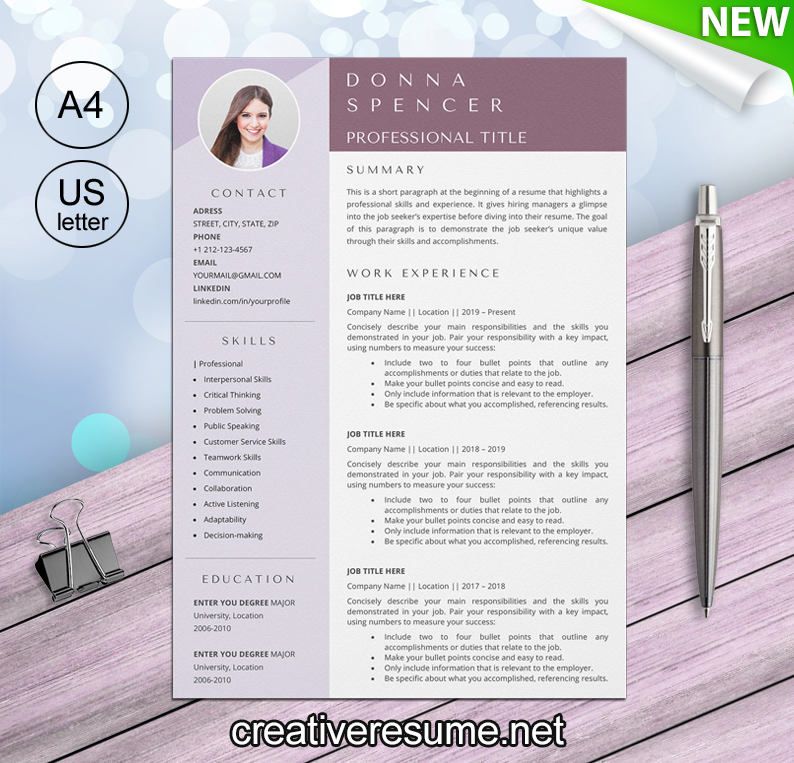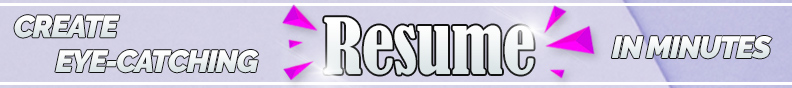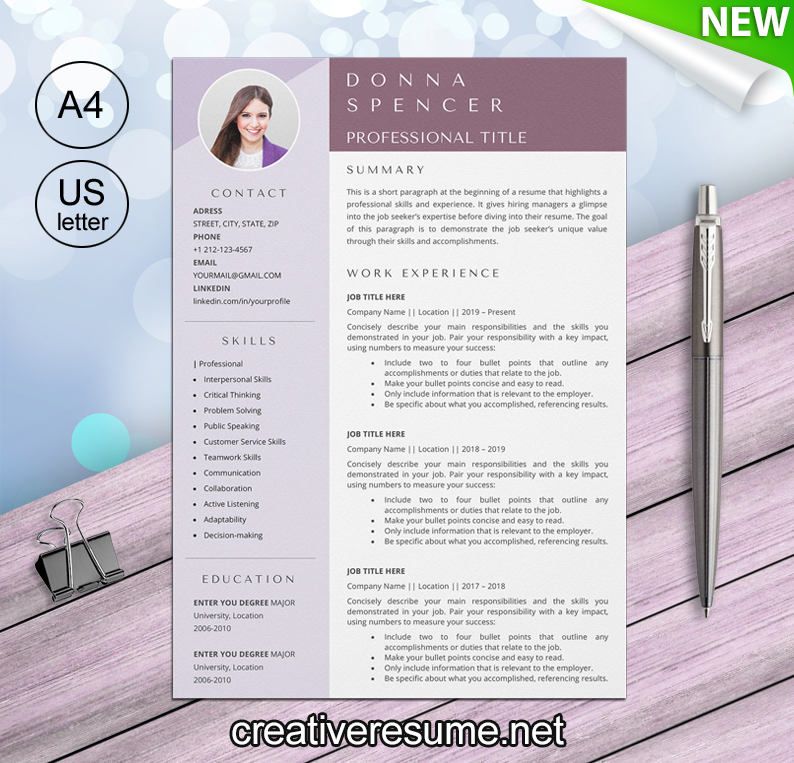
Download chronological resume template and customize it
You can download the template as a Word file on your PC. The insertion of your content and application photo is done quickly and does not represent a significant challenge even without special computer skills.
Take the time to review your resume. Apart from an appealing a short cover letter and copies of all relevant certificates, a full resume should not be missing in an application folder. After all, most companies read this first to get a quick overview of the applicants’ qualifications. If you want to have a chance for an interview, you should pay sufficient attention to your resume and make sure that you do not forget any important information.
A successful design makes the difference
Of course, you cannot change your career at the time of application. However, with successful graphic preparation, you can at least ensure that your resume makes a good visual impression and differs positively from the competitors’ documents.
A chronological template with a modern look
With the template that we have provided for you here, you opt for a simple yet modern design. A vast purple border on the left serves as a subtle highlight to attract the reader’s attention, while the tidy template ensures that your resume is easy to read. The template is suitable for many industries and gives you a professional appearance in both technical and commercial professions.
Files included in the chronological resume package:
- 1 Page Resume Template
- 2 Page Resume Template
- Reference Page Template
- Cover Letter Template (thank you card)
- Microsoft Word (.docx) files
- US Letter and A4 size
- Icons pack
- Free Fonts
- File FAQ Help Guide